Horizzon Designer Role
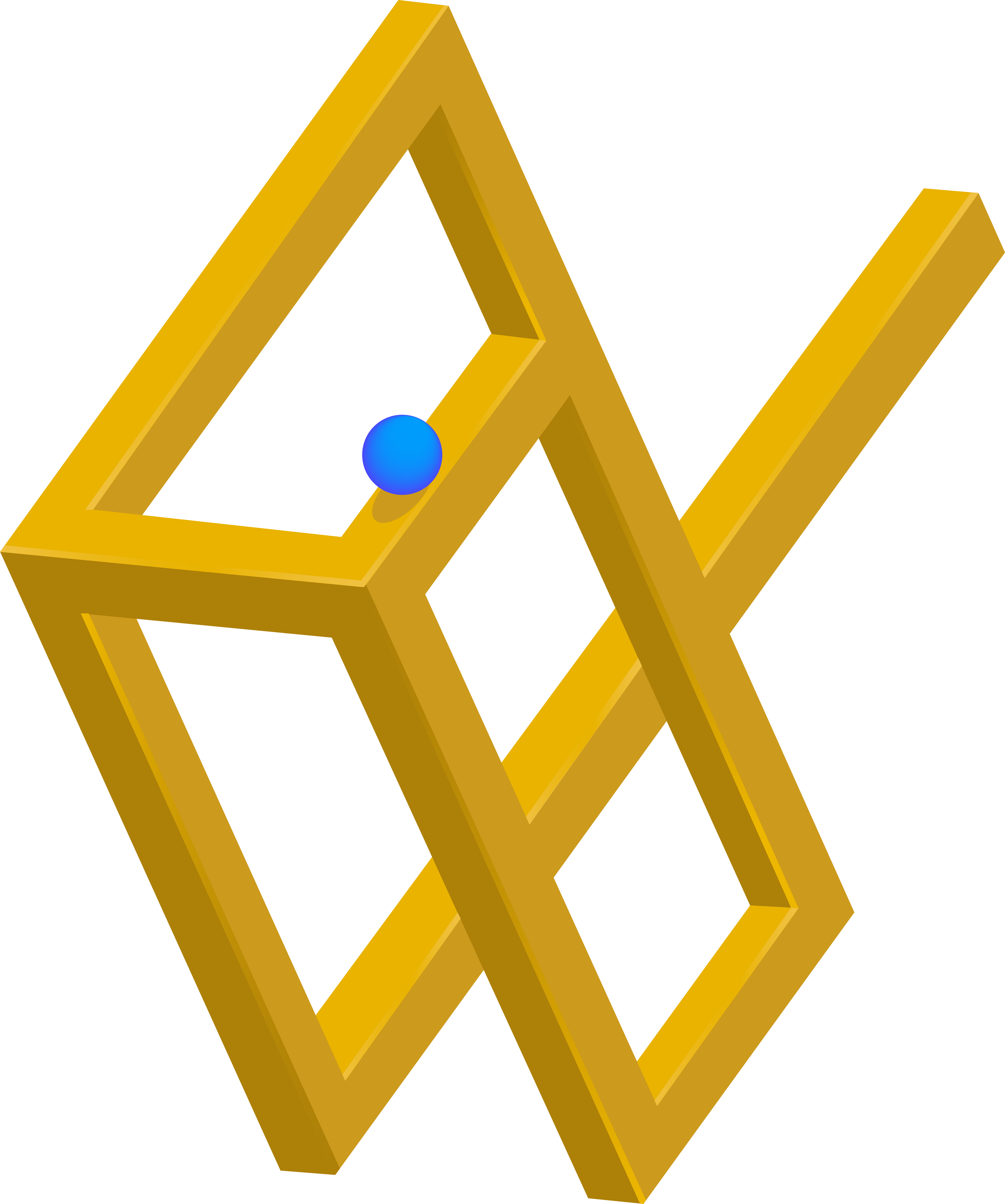
About the course
Welcome to our Introductory course on the Designer role in Horizzon. A user with the Designer role automatically possesses the Consumer and Contributor roles and enjoys additional permissions within Horizzon, alongside access to Enterprise Studio.
The Designer role equips users with tools to manage projects effectively, collaborate on modeling tasks, and contribute efficiently within Horizzon and Enterprise Studio environments.
Check out our video and support page link to learn more about the roles.
Course content
Topic outline
-
Horizzon is a web portal that can share real-time content from Enterprise Studio with a wide range of users. The shared model packages and projects are stored and managed here and can be available to other users. Horizzon is also a place to register and manage the users and user groups that need access to Horizzon.
The support pages serve as a reference. Reading these articles is not included in the duration of the course or module.
-
In Enterprise Studio and Horizzon, user roles determine each user's access rights and features. The user roles range from consumer to system administrators, each with specific permissions to view, edit, or manage content within the platform.
-
A user with the Designer role automatically has the Consumer and Contributor roles. The Designer role offers additional Horizzon permissions in addition to the Consumer and Contributor permissions, plus access to Enterprise Studio.
-
Since the Designer role includes Contributor permissions, please check the video tutorial regarding the Contributor role.
A user with the Contributor role automatically has the Consumer role. In addition to the Consumer permissions, the Contributor role offers additional permissions in Horizzon. -
Since the Designer role includes Consumer permissions, please check the video tutorial regarding the Consumer role.
The Consumer role is the minimum required role for access to Horizzon and being able to do and view anything.